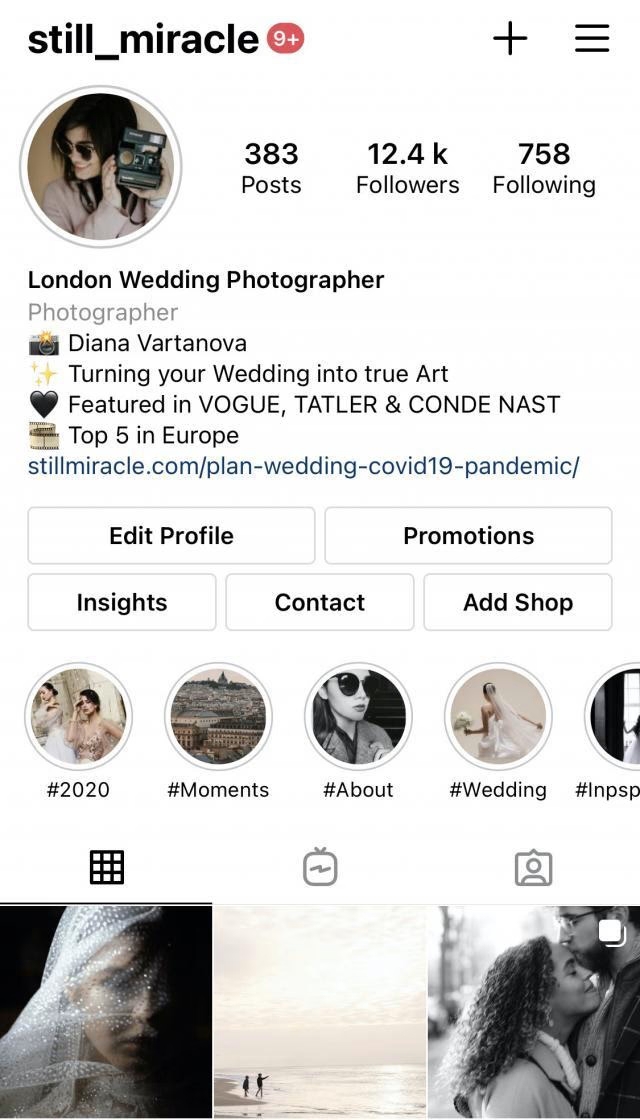Eventually, after almost 2 hours of simultaneous communication with the hackers via email and Instagram support team, I received a life saving message and account recovery link from the helpdesk. I understood that I had to react quickly and change password via the link as quick as possible, which I did.
At the same time, hackers sent me a message that they see recovery attempts and will “gain access to the account again”. That felt like a blockbuster story when I had to compete with the criminals in real time. I saw in the Instagram’s login activity how they were attempting to change several fake email addresses to keep access to the account. Luckily, I was faster and managed to update password and email address.
Finally, the access was restored. Just in case the hackers succeed in their further attempts, I used the data download function and downloaded all the content with the wedding photos, portfolio, video, comments, profile information and other data shared on Instagram of Still Miracle Photography during previous years.
This was a challenging experience and I feel relieved. Now I can share some tips with others on how to keep your Instagram account safe and what to do if you discover your account hacked.